Using Snort as a simple IDS
In my previous blog (Testing Snort 2.7.0 Beta 1) , I described about my endeavour to install Snort 2.7.0Beta1. After successfully install Snort, I want to create a simple IDS rule and use my Snort as a simple IDS.
To test Snort as an IDS, first I created a simple rule like the following :
Then I started Snort using the following command :

I open up another Konsole, and ping localhost :
In Snort window, I press Ctrl-C. Snort will appear as not responding to Ctrl-C, but in fact it's waiting for the first packet.
In other Konsole, I ping the localhost again :
In Snort window, the display will be like the following :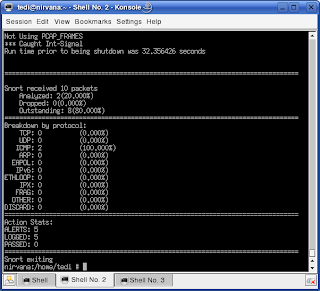
You can see that Snort is actually responding to our Ctrl-C press after it received the first packet matching its rules.
From the figure above, we can see that Snort received 10 packets and it analyzed 2 (two) ICMP packets. Those packets generated 5 alerts and 5 log entries.
In the tests/ directory we can see that Snort has created two files :
And here is the alert file contents :
Our Snort has analyzed ICMP packets according to the rule we've created.
No comments:
Post a Comment